How to Configure Message Forwarding on a Mailbox Level
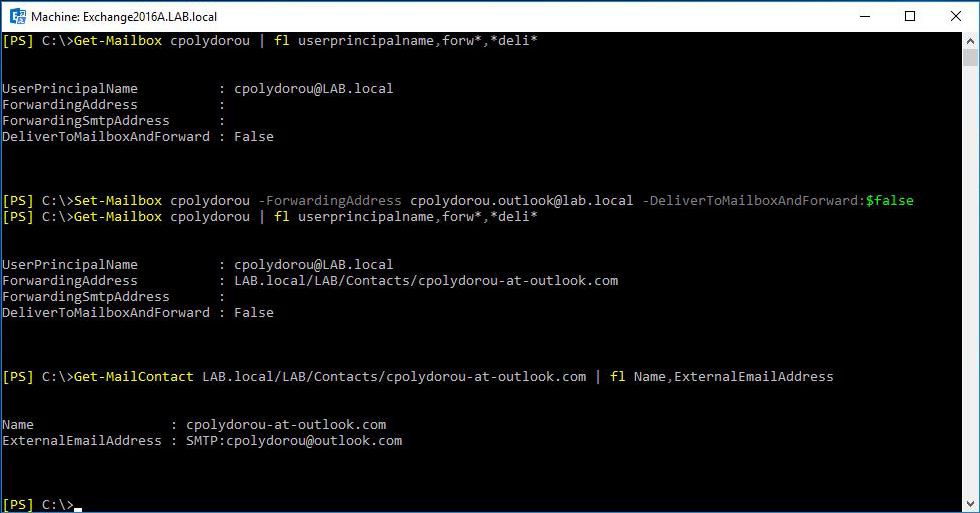
The Set-Mailbox cmdlet has two parameters to configure forwarding for a mailbox: ForwardingAddress and ForwardingSmtpAddress. Those two parameters serve the same puspose but in two different ways. There is also a third parameter called DeliverToMailboxAndForward that when set will leave a copy of the message on the mailbox. The "ForwardingAddress" accepts RecipientIdParameter input which means that you have to use the identity of an existing object on your organization such as another mailbox or a mail contact. The "ForwardingSmtpAddress" accepts input in a proxy address format such as plain old email addresses. Although this is pretty straight forward, there's a catch you need to be aware of. This will only work if the remote domain of the recipient is configured to allow message forwarding. Let me elaborate. There's a thing on Exchange, called Remote Domains . Those are used in order to define settings for the communication between your Exchange ser...