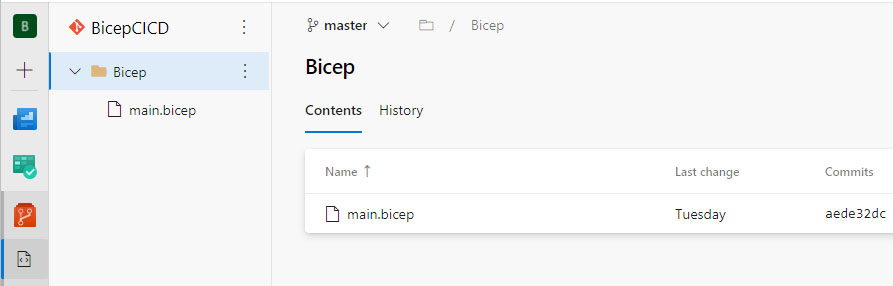Data Structures in Powershell

A good algorithm is not always the solution to a given problem. In most cases, a mechanism to save the data used by the algorithm is required, in order not only to organise the data but also optimise its execution. Such mechanisms are called Data Structures and you can think of them as small databases. Data Structures not only hold data, but also expose methods to access and update it. My DataStructures module contains the most frequently used data structures, implemented for Powershell objects in C#. At the time this post is written, the module contains the stack and queue structures, but more are on the way. Stack The idea behind the stack data structure is to save objects in order to be processed later in the execution of an algorithm. The below figure shows the way stacks work: As we insert items in the stack, the items already in it are pushed to the bottom. When removing an item, the item to be removed is the most recent one, hence the alternate naming LIFO - Last In First Out...