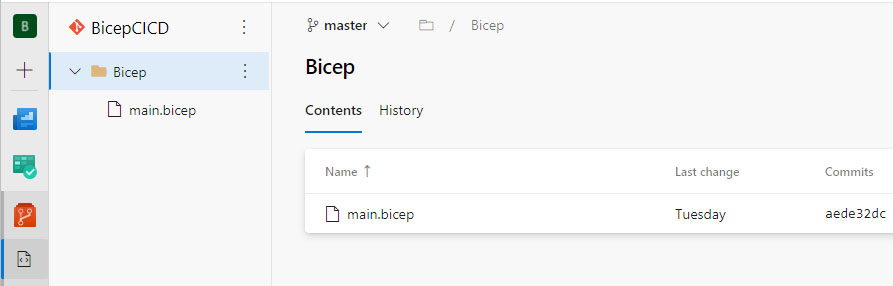Passing information between Azure DevOps Pipelines using Powershell

In this article, we are going to examine one of the possible ways to transfer information from an Azure DevOps build pipeline to a release pipeline. The goal is to pass variables with information created during the execution of the build pipeline to the release pipeline. To accomplish this, we are going to use Powershell to create a build artifact that will contain all the variables needed, and then we'll consume it from the release pipeline. Starting with the build pipeline, we'll be using the classic bicep deployment that has outputs. This is the information that we would like to have available in the release pipeline. Think of a WebApp that is created by the build pipeline and we need its resource group and name in order to publish our code to it. First, let's go through the steps of the build pipeline. We have three steps in total, the azure deployment, the conversion of its outputs to variables, and finally the creation of the artifact. There is nothing sophisticated a...