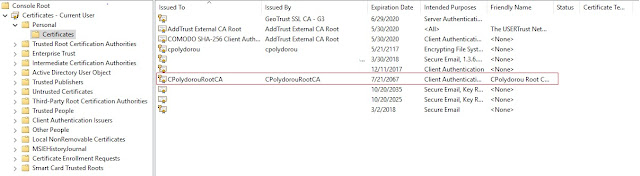Microsoft Exchange Server and .Net Framework Compatibility
Microsoft Exchange is a product that relies on the .NET Framework heavily. The Exchange Server Supportability Matrix describes the .NET requirements for each Exchange Server version among other requirements and compatibility with other software. When updating Exchange, you have to check if your current .NET version is supported and if not upgrade it. Moreover, there might be post installation steps - e.g. security update installation - that you have to take. In case you're skipping a few CU levels, you might not be able to update directly to the desired CU level. For example, if you are currently on CU 12 and want to update to CU 17, you have to update to CU 15, update the .NET Framework to version 4.6.2 that is supported by CU 15 and CU 16 and later and then update to CU 17. Another task regarding the .NET Framework is to block the installation of feature versions that are not supported by your Exchange version. This is accomplished by updating the ...