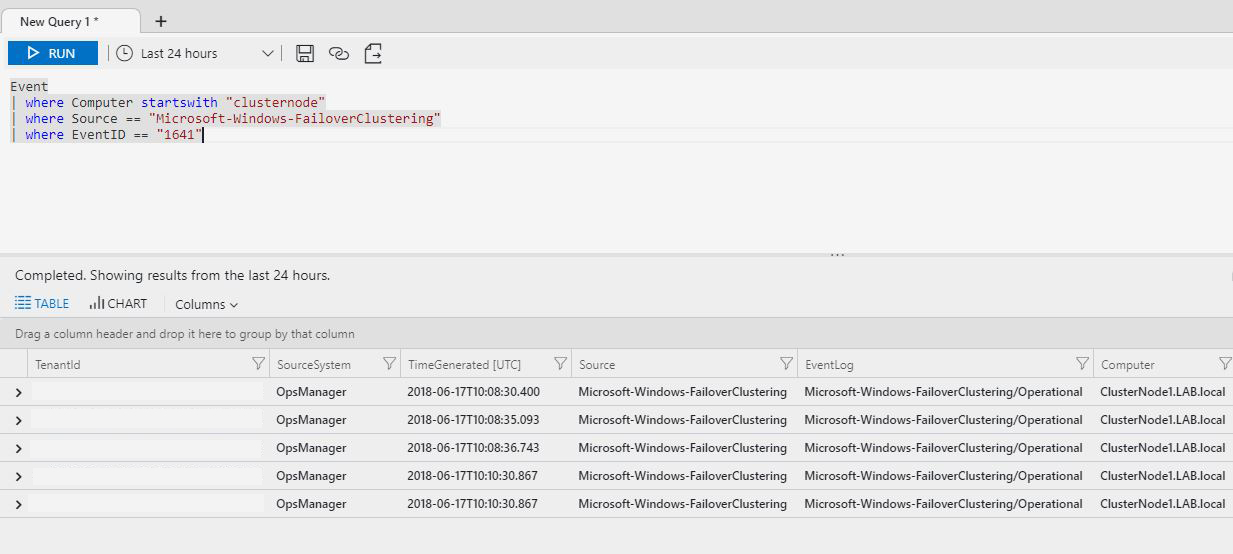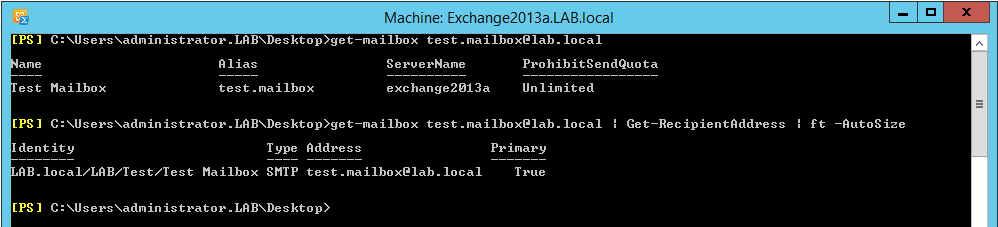Configuring Azure VMs using Desired State Configuration
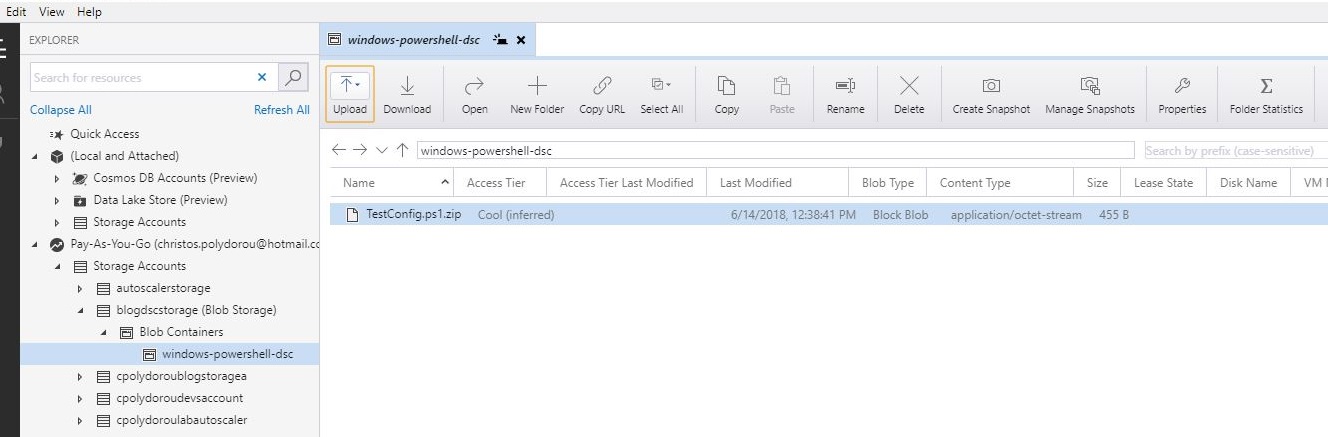
Lately I've been working on a project to automate the provisioning of virtual machines on Azure using Azure Resource Manager. The need to apply configuration on the OS level came up and the proffered way was Desired State Configuration. On this article, we are going to publish a configuration and configure a virtual machine to apply it. First we are going to log in and select the subscription that we are going to use: PS C:\>Login-AzureRmAccount Account : c******s.p******ou@******* SubscriptionName : Pay-As-You-Go SubscriptionId : e******a-8**c-4**3-9**7-b**********9 TenantId : 5******f-d**2-4**4-a**e-7**********7 Environment : AzureCloud PS C:\>Get-AzureRmSubscription | Out-GridView -PassThru -Title "Select the subscription to use" | Select-AzureRmSubscription Name ...