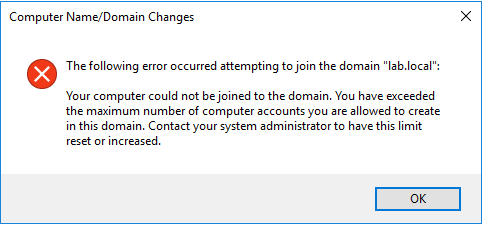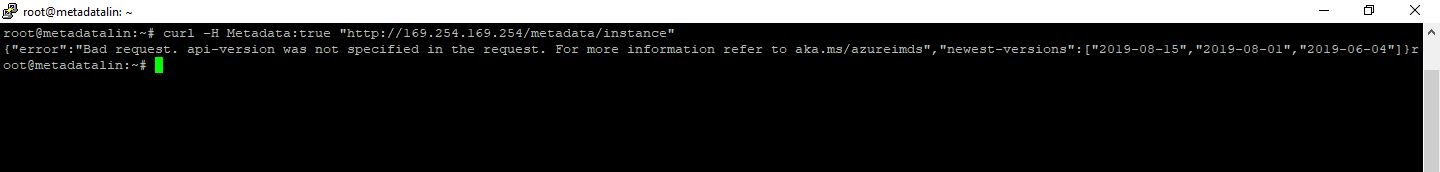Send Syslog Messages from PowerShell

In most cases, the scripts, functions and cmdlets we develop have to save events to a log file to make troubleshooting easier. With PowerShell, the easiest thing would be to write an event to the event log or a file. When it comes to centralized log management, most organizations have based their strategy on the syslog server and protocol. There may be agents on the windows server machines that your code is running on to collect the messsages but that's not always the case. So how can we send messages to a syslog server directly using PowerShell? Although that's not that hard, I've put together a cmdlet to do just that! My General PowerShell module that is published on the Gallery contains the Send-SyslogMessage cmdlet from version 2.12.0 onwards. A call to the Send-SyslogMessage would be pretty much like the following: Send - SyslogMessage - Server syslog . lab . local ` - Severity Error ` - Facility Local0 ` ...