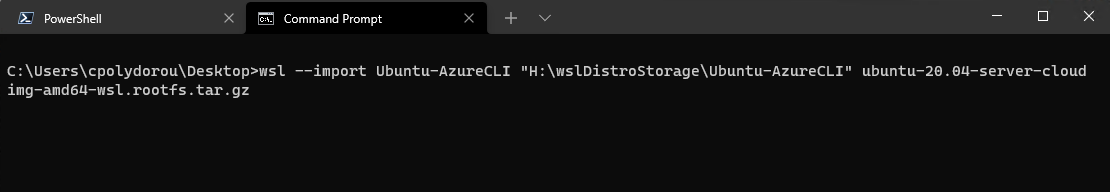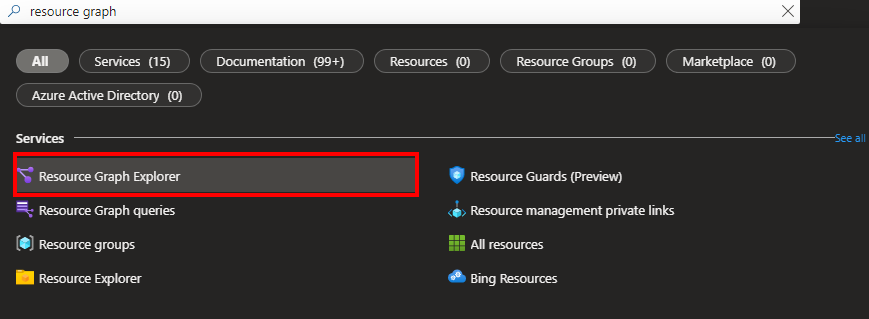Using NGINX and Ingress Controller on Azure Kubernetes Service (AKS)

In a Kubernetes cluster, the resources we deploy are assigned IPs from the cluster's network that makes them unreachable from other networks. The most common way to expose an app to the world outside the cluster is to create a service. The service will load balance the traffic across pods and will also bridge the gap between the two worlds (cluster and outside network) using a concept much like NAT. This, however, does now allow us control over how the app is published, from which pods, etc. This is where ingress controllers come into play. An ingress controller is a way to publish apps having full control on how each and every component is being accessed. Compared to traditional application deployment, we could say that the role and functionality of the ingress controller are much like those of application delivery controllers such as Citrix ADC and F5 BigIP. The below diagram shows the basic functionality of an ingress controller: In this example, we have three namespaces config