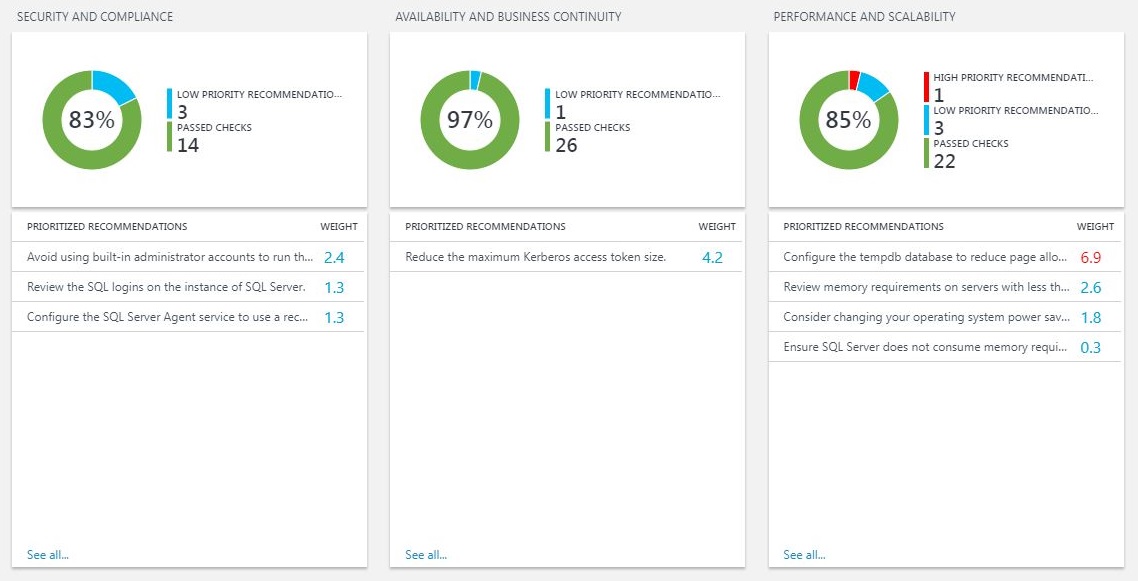Configuring Virtual Machines using Azure Automation DSC
A few days ago, I published an article on how to apply a DSC configuration on an Azure Virtual machine. Although there's nothing wrong with publishing a configuration on an Azure Storage Account and having the machines apply it, there's a better way. Azure offers a service called Automation Accounts, that among other things, let's you publish configurations, register nodes in order to apply them and report on the node status. Let's see how to get it working! We are going to need and Azure Automation Account to host the configurations, so let's create one: PS C:\> New-AzureRmAutomationAccount -ResourceGroupName "Blog-DSC" ` -Name "BlogDSCAutomationAccount" ` -Plan Free ` ...