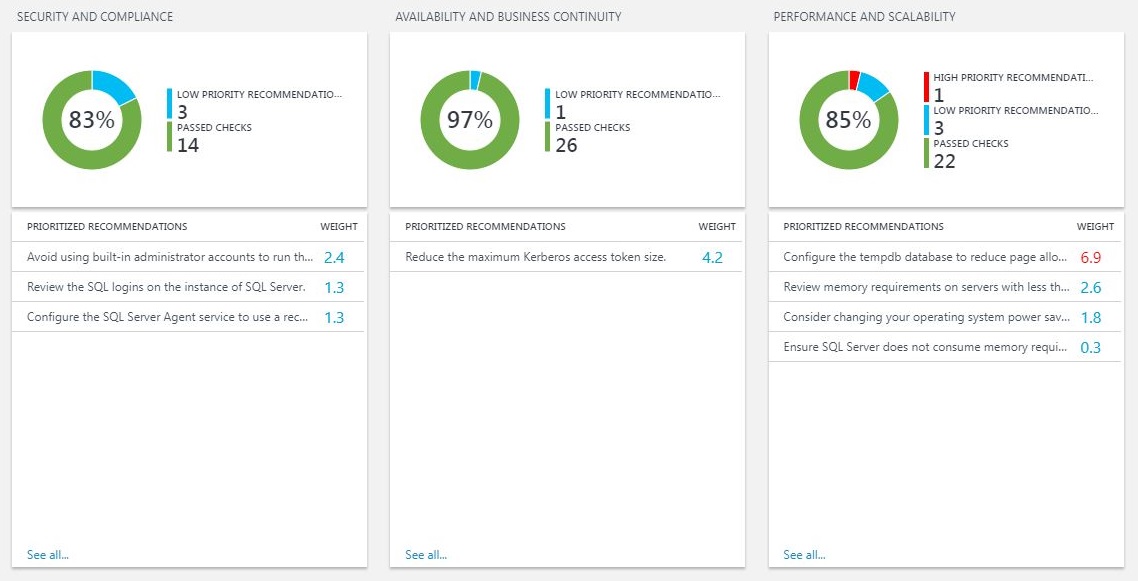Monitoring Microsoft SQL using OMS
Moving on to the next article about Microsoft Operations Manager Suite, we're going to take a look on a solution for Microsoft SQL servers.
The SQL Health Check solution will provide useful information about the status of your SQL servers regarding security, compliance, availability, performance and many other aspects.
As you may see below, I have a lot of recommendations for my lab servers, including the accounts used by the SQL services, the performance of the tempdb and even the power settings on the servers!
Two of the below stand out, the suggestion to check the logins on the servers - since they are members of an availability group and missing logins can cause application downtime and the suggestion to limit the memory of the SQL server in order to avoid consuming memory needed by the operating system.
The solution also provides information about the upgrade and migration status, change management and operations and monitoring.
Here, I'm warned that Remote Desktop is not enabled on a server and this may cause administration issues:
You should consider following the recommendations or at least make sure that your servers are configured appropriately for a reason.
Related articles
Monitoring Microsoft SQL using OMS
Monitoring Azure Activity Log using OMS
Monitoring Azure Activity Log using OMS