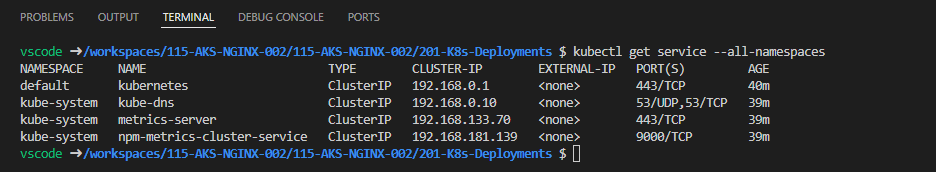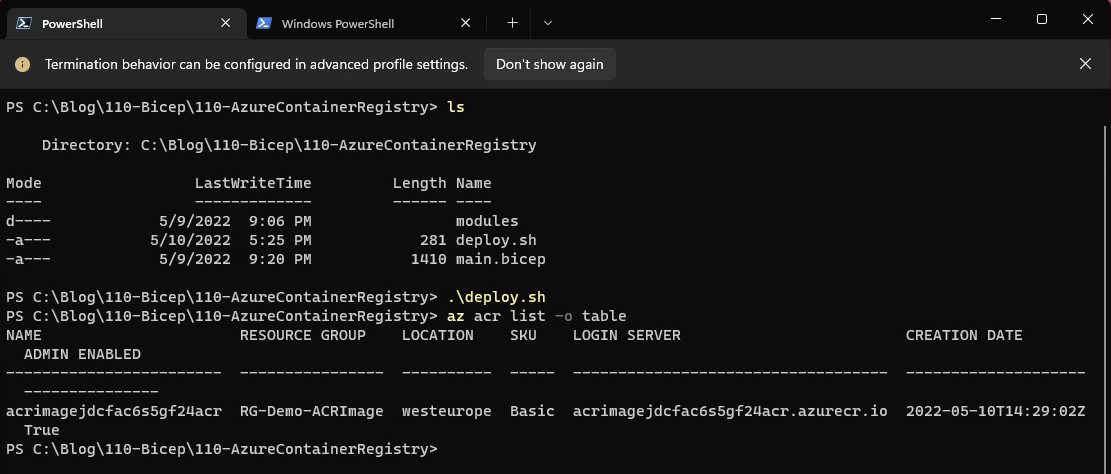Running Multiple NGINX Ingress Controllers in AKS

In some of the previous articles of this blog, we went through the process of installing NGINX as the Ingress Controller in AKS clusters. Either for applications that should be available directly from the public internet, or for applications that should only be accessed from networks considered internal. In the majority of the cases, however, and given that an AKS cluster is an environment that is designed to host multiple applications and provide economy at scale, additional ingress controllers may be required. In this post, we're going to go through the process of deploying an additional NGINX ingress controller that is going to be used for internal applications. The below diagram depicts the desired outcome: The Angular application is published via the public NGINX through the Azure Load Balancer that has been assigned a public IP. The .NET app is published by a different set of NGINX pods that are deployed in a different namespace and their ingress controller service is connect...