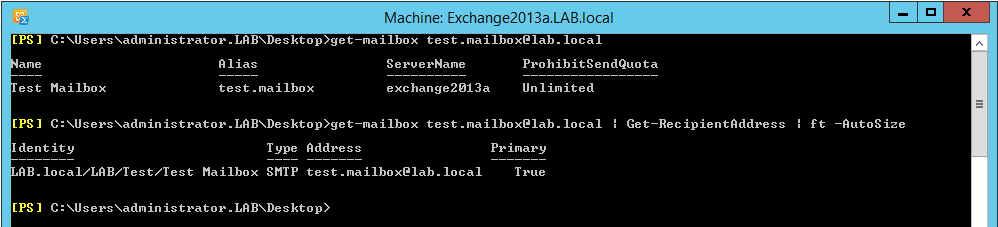CPolydorou.Exchange v2.8.1
Hi, its Chris and I have updates on my Microsoft Exchange module to share!
A new function is added to version 2.8.1, named "Copy-RecipientAddress". This function copies proxy addresses from one object to another. This is a very common scenario when synchronizing recipients between directories since ambiguous objects may be created.
Usually, a mail contact is created by the synchronization service that has the smtp address of an existing recipient. Removing the contact will resolve the issue - provided that the object coming from the remote organization will be joined on the next synchronization operation, but if the contact has been available on the GAL for a while, users may have sent messages to this contact. If this is the case, outlook keeps a copy of the Legacy-Exchange-DN address of the contact in it's cache and when the user will try to send a message to the contact you've removed, the message will not be delivered.
Enter Copy-RecipientAddress! If you copy the addresses (including X400 and X500) from the contact to be removed to the object that will remain, you will not face the above issue.
Let's take a look at an example of the command.
Here's our test mailbox and the addresses assigned to it:
And this will be the object causing the ambiguous address:
After we've resolved the issue on the system that created or updated the contact instead of joining it, we will copy the addresses of the contact to the mailbox:
As shown in the verbose output, the SMTP address "test.mailbox@lab.local" was not copied since it already existed, the SMTP address "test.contact@lab.local" has been copied and the Legacy-Exchange-DN address has been added as a X500 address. Now that the addresses are copied, we can remove the contact causing the issue!
Since the addresses of the objects are stored in Active Directory, you may have to wait a bit for the changes to take effect due to replication.
Have fun!
A new function is added to version 2.8.1, named "Copy-RecipientAddress". This function copies proxy addresses from one object to another. This is a very common scenario when synchronizing recipients between directories since ambiguous objects may be created.
Usually, a mail contact is created by the synchronization service that has the smtp address of an existing recipient. Removing the contact will resolve the issue - provided that the object coming from the remote organization will be joined on the next synchronization operation, but if the contact has been available on the GAL for a while, users may have sent messages to this contact. If this is the case, outlook keeps a copy of the Legacy-Exchange-DN address of the contact in it's cache and when the user will try to send a message to the contact you've removed, the message will not be delivered.
Enter Copy-RecipientAddress! If you copy the addresses (including X400 and X500) from the contact to be removed to the object that will remain, you will not face the above issue.
Let's take a look at an example of the command.
Here's our test mailbox and the addresses assigned to it:
And this will be the object causing the ambiguous address:
After we've resolved the issue on the system that created or updated the contact instead of joining it, we will copy the addresses of the contact to the mailbox:
As shown in the verbose output, the SMTP address "test.mailbox@lab.local" was not copied since it already existed, the SMTP address "test.contact@lab.local" has been copied and the Legacy-Exchange-DN address has been added as a X500 address. Now that the addresses are copied, we can remove the contact causing the issue!
Since the addresses of the objects are stored in Active Directory, you may have to wait a bit for the changes to take effect due to replication.
Have fun!