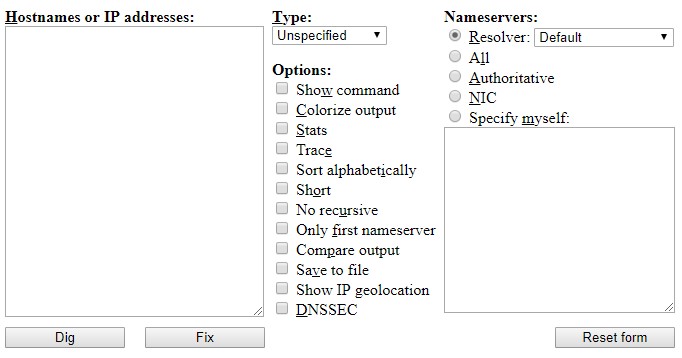DNS Query Web Interface
DNS plays one of the most important roles in IT, there's no doubt about it. Especially when you have services hosted on public clouds or accessible on the internet. When troubleshooting issues with such services the DNS configuration and propagation should always be checked since any issues there would definately have an impact on the service.
Although you can use the tools provided by your operating system such as nslookup, dig and Resolve-DNSName, it can be a bit complicated to get the right query. Fortunatelly, there are websites out there that can help you by providing a frienly user interface. The website I'm using the most is Dig Web Interface, let's take a quick tour.
This site has a minimal design, with a textbox to enter your hosts or IPs and a few options about the query and the name server to use:
Let's go through some example queries.
To search for the name servers of a zone, use the "NS" type:
As you can see, my domain is hosted on the papaki dns1 and dns2 papaki.gr name servers.
Another common query is to get the text records for SPF and/or domain validation records:
Apart from the various record types, you have the ability to select the name servers to be used. You can choose between widely used name servers, the name servers that are authoritative for the zone or even speficy the servers to use. This can be useful when troubleshooting the propagation of your records.
You should always be extra carefull when updating DNS records since a misconfiguration may take quite some time in order to be resolved due to the propagation and caching on the servers.
Although you can use the tools provided by your operating system such as nslookup, dig and Resolve-DNSName, it can be a bit complicated to get the right query. Fortunatelly, there are websites out there that can help you by providing a frienly user interface. The website I'm using the most is Dig Web Interface, let's take a quick tour.
This site has a minimal design, with a textbox to enter your hosts or IPs and a few options about the query and the name server to use:
Let's go through some example queries.
To search for the name servers of a zone, use the "NS" type:
As you can see, my domain is hosted on the papaki dns1 and dns2 papaki.gr name servers.
Another common query is to get the text records for SPF and/or domain validation records:
Apart from the various record types, you have the ability to select the name servers to be used. You can choose between widely used name servers, the name servers that are authoritative for the zone or even speficy the servers to use. This can be useful when troubleshooting the propagation of your records.
You should always be extra carefull when updating DNS records since a misconfiguration may take quite some time in order to be resolved due to the propagation and caching on the servers.